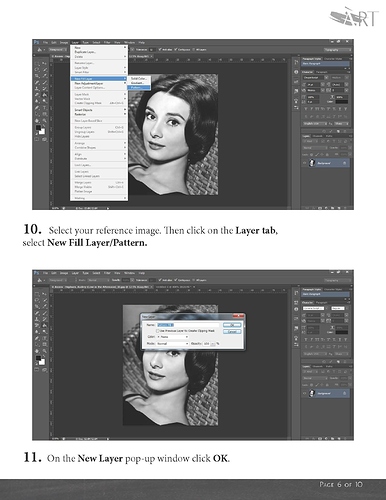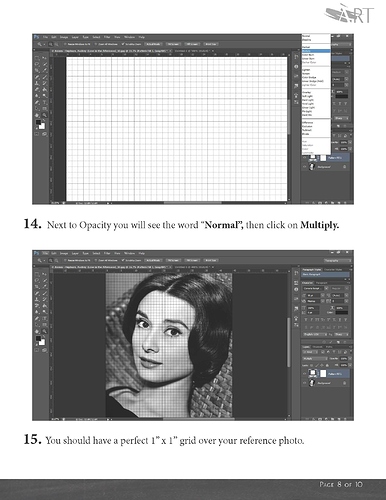6 Likes
Excellent, thank you for this, Rodney. I’ll give this a try because my 'work-around" in Photoshop is too time-consuming.
2 Likes
Thx Rodney! Usually I do a sight size drawing and transfer it but I am doing a 36x40 with allot of detail so if I do a 4x4 it’s not too many boxes that I bug out over lol. Will try this as need to get placement on target!
1 Like
Photoshop is an excellent choice. You might want to also look at an iPhone app “Grid #”. It easily grids a photo with as many lines as you want, as squares or rectangles etc. Then I send it to my computer screen as my reference. Just a quick, easy additional tool to consider. PS. it is the green app.
1 Like
That’s a cool option Dan. Is there a size/resolution restriction or ceiling that you are aware of for the app?
In regards to restrictions, I don’t know. I never ran into a brick wall with it. The app version I use is free.
1 Like
Good to know! I’ll definitely check it out. Thanks again Dan!
Thanks for the tip Dan, just downloaded it.
1 Like
wow just seeing this…downloading now!
I just made a white grid…very simple took about 5-7 minutes. awesome. Thx again Rodney…easy peasy
rodney,
question here. I dont usually use grids…they bug me lol For this one is patterned and I want it very precise instead of too loose. The grid line is blocking my eye and nostril. I am thinking of making 2 prints. a grid print and a normal without a grid. When you grid out panel, do you just transfer grid lines and use both references so you can see the where to place shapes, but alos see the features. this is for a face to hand. Thx so much. I did this without looking at your steps 5 x to nail it in memory!
Hey Nanci! We most often use the grid for a general contour/cartoon and then refer to a “sans-grid” reference for information beyond that.
1 Like
Ok thx Tony! That sounds good to me! What is a sans grid ? Sorry if that sounds dumb but I have never come across that term😳
1 Like
LOL! No worries—I just meant a reference without a grid on it.
1 Like
 otay!!!
otay!!!
Tony,
I printed out 2 of these on two new paintings I am lining up. One white lines, one black lines. Drew out grid on panel using a t square like you suggested. Easy peasy:) . I usually sight size a drawing that takes a few days and sometimes longer and transfer. Or just use 4 boxes total a freestyle draw in. I want these to be more accurate in pattern. It will be interesting to see which way takes me longer😱
1 Like
Keep us posted Nanci!
1 Like
Here is the completed grid drawing. I used Nitram charcoal hb and wiped down panel. It left a raw umber tone. That pattern was a nightmare! Yikes! First time I ever tried something so detailed with a Grid#. I usually loosely suggested as long as the pattern has a flow I don’t mind if it looks unfinished. For some godforsaken reason, I want to go tighter on this one. The background will have copper and gold leaf gilded to it and then paint over it. It was important that I get the placement of her absolutely correct and the drawing before I went in and gilded this. To be continued! I am going to have three paintings at the same time and fin Somehow finish my shape replications yikes again ! !
I did an 8x10 study to get a feel for it. The reference is below that I shot with my mirrorless somy A7111 at seaside park inlet at magic hour. image|400x500
c